General Information
- Basic Info
- How It Works
- Operational
What is Cakap?
Cakap is a foreign languages e-learning platform that enables a two-way interaction between you and one of Cakap’s professional teachers. It makes you able to learn anywhere you want.
Where is Cakap's headquarter?
Jalan Makaliwe Raya No.36, RT.2/RW.5, Grogol, Grogol petamburan, Kota Jakarta Barat 11450 or you can search “Cakap Institute” on Google Maps instead.
How is Cakap's learning system?
Cakap uses two-way interactive learning system through video call using your mobile phone through Cakap app or using your laptop through the RTC.
What are the requirements to be a student in Cakap?
- Students in Cakap should be at least 5 years old
- Knowing how to operate Windows and Mac computers
- Having Android or iOS smartphones which can access Cakap app– at least Android 6 (Lollipop) or iOS 10
- Having a 1-Mbps internet connection
- Using headsets/ earphones while learning
How do I create a Cakap account?
Via Desktop:
- Visit https://cakap.com/en/
- Click Trial Class button on the right upper corner
- Click Continue with Facebook or Continue with Google to connect your Cakap account with your Facebook or Google account
- Click Continue with e-mail if you want to register using your e-mail which is not connected to your Facebook or Google account
- If you choose Continue with e-mail, you have to fill all of the required fields on the registration form
- Choose the language you want to learn
- Give a tick on “I Have Read And Agree To Cakap Terms And Conditions” box
- Download Cakap by Squline app on Android Play Store or iOS App Store
- Swipe right all of those introduction banners, then tap Get Started on the bottom
- Tap Continue with Facebook or Continue with Google to connect your Cakap account with your Facebook or Google account
- Tap Sign Up if you want to register using your e-mail which is not connected to your Facebook or Google account
- If you choose Sign Up, you have to fill all of the required fields on the registration form
- Choose the language you want to learn
- Give a tick on “I Have Read And Agree To Cakap Terms And Conditions” box
What are the official payment channels of Cakap?
Cakap’s official payment channels include
- Bank Transfer (BCA or Mandiri)
– Account Number: 8040141180 | BCA Kantor Cabang Muara Karang Utara
– Account Number: 1680000873826 | Bank Mandiri Kantor Cabang Pantai Indah Kapuk - Credit cards and Mandiri ClickPay which will be provided by Veritrans
(only credit cards having VISA or Mastercard logo will be able to access this kind of payment method) - PayPal account
How is Cakap's operational schedule?
Cakap operates on Monday – Friday at 08.00-21.00 (GMT +7) and on Saturday – Sunday at 08.00-17.00 (GMT +7)
Which number should I call if there's a technical problem occurs?
You can contact our Student Success (Customer Service) team through WhatsApp +6281318338653 or Skype: squline.cs
More Questions? Contact Our Student Success Team

Monday to Sunday,
we're ready to help you
+62 812 1833 8653

Chat us if you expect
an immediate help.
LINE: @cakap



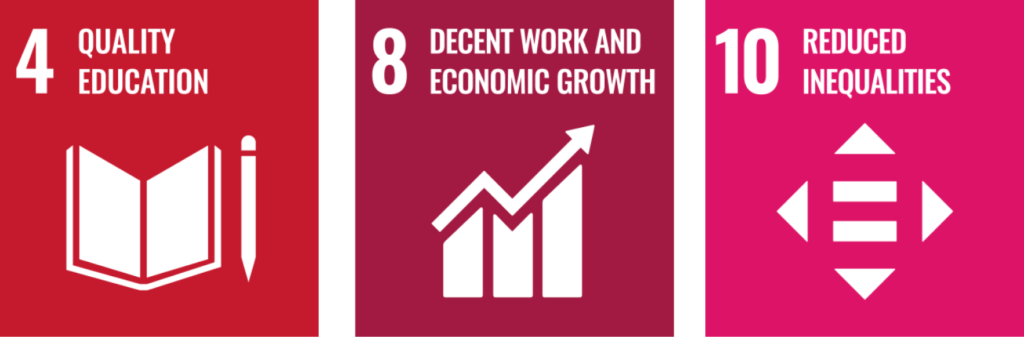


.png)


 : @squline
: @squline